I saw there has a lot of speaking in our gallery section. Our user was looking for help on how to map a photograph onto a mesh. Base on that, I made a tutorial instantly. It is an introduction tutorial for face texturing. I may do another for advance if i have time lateron.
http://www.eccentrix.com/members/hapzunglam/txt_tutorial2/txt_tutorial02.htm
[教學] Character face texturing basic
版主: h2o
19 篇文章
• 第 1 頁 (共 2 頁) • 1,2
The course name character animation course is teaching
in City U before.
The instructor is Shannon Ma.
You have many many mistakes in photo retouching,
for example: The colour, lighting is different in the photo that it
make you more time to retouching. Your photo is too black!
The man look like is dead...
The correction method is use the same lighting to take photo
and it can save your time! And pls remember one think is
pls don't make many shadow!
in City U before.
The instructor is Shannon Ma.
You have many many mistakes in photo retouching,
for example: The colour, lighting is different in the photo that it
make you more time to retouching. Your photo is too black!
The man look like is dead...
The correction method is use the same lighting to take photo
and it can save your time! And pls remember one think is
pls don't make many shadow!
- ricky
- 討論區新秀
- 文章: 92
- 註冊時間: 29日 7月 2003年, 23:59
ricky同志:
你咁講我就幫你啦...
呢個做法...
其實在歐美網站上都時有出現....
實在唔系乜野獨創秘法....
又馬富強教的....也只是他自己處理的方法...整個大方向並不是他獨創的
唔信....你去問下佢本人啦......
如果真系要我當場示范...
我為方便及效率都會選好合用相片先出手....
教貼圖呀.....你估教執相咩....
無理由要你地睇住執幾張相.....幾粒鍾.....先入正題瓜....
用數碼相機唔同燈光唔同環境......或者唔同相片來源都會有唔同顏色情況...
都好易搞嗜.....使唔使咁死版....
唔同真系下下都要摷到好似photo CD入面咁靚的相片先用呀....
你咁講我就幫你啦...
呢個做法...
其實在歐美網站上都時有出現....
實在唔系乜野獨創秘法....
又馬富強教的....也只是他自己處理的方法...整個大方向並不是他獨創的
唔信....你去問下佢本人啦......
如果真系要我當場示范...
我為方便及效率都會選好合用相片先出手....
教貼圖呀.....你估教執相咩....
無理由要你地睇住執幾張相.....幾粒鍾.....先入正題瓜....
用數碼相機唔同燈光唔同環境......或者唔同相片來源都會有唔同顏色情況...
都好易搞嗜.....使唔使咁死版....
唔同真系下下都要摷到好似photo CD入面咁靚的相片先用呀....
-

moc - CGV討論區會員
- 文章: 735
- 註冊時間: 21日 8月 2001年, 08:00
老實講,
hapzunglam雖然唔起香港
但佢對這裡幾有貢獻, 好多初學者都不會用retouching形式做mapping
不可少看retouching, 不是所有o野都要畫的
retouching有quality又efficient
photoshop根本就是強於color correction
一般color shift系絕對tune得返, 我見過一些高手....
他們可以match d color 好准, 只系用photoshop
不要說只用hapzunglam自己的樣, 就算用不同的人的樣也可merge做一個人樣
hapzunglam雖然唔起香港
但佢對這裡幾有貢獻, 好多初學者都不會用retouching形式做mapping
不可少看retouching, 不是所有o野都要畫的
retouching有quality又efficient
photoshop根本就是強於color correction
一般color shift系絕對tune得返, 我見過一些高手....
他們可以match d color 好准, 只系用photoshop
不要說只用hapzunglam自己的樣, 就算用不同的人的樣也可merge做一個人樣
-

rryria - CGV討論區會員
- 文章: 504
- 註冊時間: 1日 10月 2001年, 08:00
19 篇文章
• 第 1 頁 (共 2 頁) • 1,2
誰在線上
正在瀏覽這個版面的使用者:沒有註冊會員 和 2 位訪客